Sims 4: Free Real Estate Cheat (Free Housing Cheat)
Simmers worldwide have a fondness for taking shortcuts to achieve success. It’s understandable, considering the allure of acquiring stunning houses that we aspire to own, right? This is precisely where the Free Real Estate cheat in Sims 4 can prove incredibly useful. Now, let us guide you on how to utilize this cheat effectively.
Free Real Estate Cheat in Sims 4
To simplify the task of moving your Sims into houses that are beyond their financial means, the Sims Free Real Estate cheat comes in handy. To activate the cheat, follow these steps: Start by pressing Shift+Ctrl+C, then enter ‘testingcheats on’ (without using any apostrophes). Next, type in “freerealestate on” (without using quotation marks).

Within that same command window, you will now be able to see a message indicating that it has been turned on.
You can close it either by pressing Shift+Ctrl+C again or by pressing ESC. Everything is good to go!
If you don’t use the cheat, any house that exceeds your budget will display a red Simoleon price, preventing you from moving in. However, activating the Sims 4 free housing cheat will enable the move button and the prices will be shown in green, regardless of your household’s earnings.
You can save a significant amount of time by avoiding the need to enter the household and use cheats like Motherlode or Kaching, and then transferring them to another home. However, if there is already a family residing in the house, you have the option to move them out in order to acquire your desired home.
Once you have finished utilizing the cheat and wish to deactivate it, reopen the cheat box and enter “freerealestate off” (without the quotation marks) once more.
That’s all you need to do! That’s the way to acquire free houses by using the Free Real Estate cheat in The Sims 4. If you’re interested in more cheats, don’t forget to refer to our Relationships guide or click on the related links below for more content.